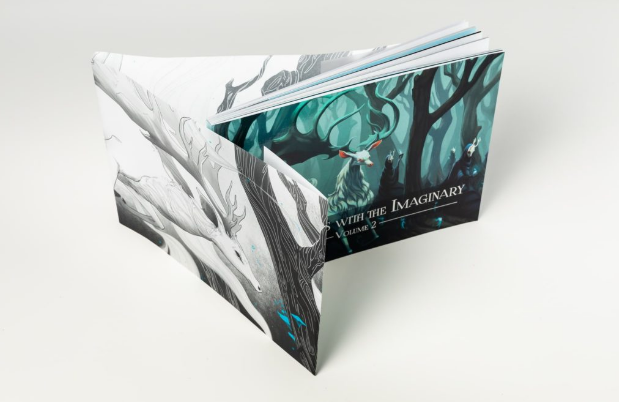Canon Pixma iP110 Wireless Mobile Printer With Airprint app easily lets you print photos and print documents from your mobile phone. Moreover, Cloud print function you can print directly from online cloud services with your mobile using the free PPS app. It is easy to print wirelessly from online cloud services with the Canon print app. PhotoPrint+ can also allow you to edit and print your photos from anywhere you have Internet access.
Canon Pixma iP110 Wireles is capable to print wirelessly and effortlessly from your iPhone, iPad, or iPod touch. No need no drivers. Easily print wirelessly from select online cloud services with the Canon PRINT app.
Specification of Canon Pixma iP110 Printer
Automatic Sheet Feeder: 50 Pages 9600 x 2400 maximum color dpi produces incredible resolution and detail in both business documents and photos DPS over IP compatible device required OS Compatibility :
Windows:12 Windows 8, Windows 8.1Windows 7, Windows 7 SP1 Windows Vista SP1, Vista SP2 Windows XP SP3 32 bit; Mac:13 Mac OS X v10.6.8 : 10.9 ; Mobile Operating Systems : iOS, Android, Windows RT AirPrint(TM):
Battery Status
You can take your printer anywhere and print anywhere while having its optional battery.
Prints incredible detail in both business documents and photos.